Akeneo PIM has workflow capabilities for product information that enable you and your team to collaborate on work with the usability Akeneo is renowned for, with none of the inflexible rigidity other solutions may present.

Keywords
Early in my career in tech (we’re talking 2000s here), I was often in front of customers demonstrating tools for business process management and enterprise document workflows. Things that looked cool, like drag-and-drop workflow designers and approval logic builders. They demoed really well. Thing is, hardly anyone really used them. Why is that?
They were just too rigid and inflexible for the realities of the fast-paced and ever-changing digital workplace. Predefined workflows couldn’t take into account every scenario that would throw up a roadblock (like someone on the team suddenly being hospitalized) without the workflow either becoming overly complex or just too simplified to bother. The exception would be highly-regulated industries like government, finance, and pharmaceutical, where strict accountability is required.
Workflow capabilities are absolutely available in Akeneo PIM Enterprise Edition, and they are all about giving you and your team the flexibility to make the work of collecting, enriching, and activating your product record flow. It’s all about gaining visibility into the collaboration that needs to be focused on work that ensures your product story gets to market without delay, and is of the highest quality that your customers expect. Tricked-out workflow design tools that most teams won’t use aren’t required here! Let’s take a look at the neat ways you can have a truly collaborative workflow with Akeneo PIM Enterprise Edition.
One reason you might need a “workflow” is to ensure that your team stays on schedule and required work doesn’t get left behind. For example, you have a major launch of a new line of products coming up, and everything must be ready in time for your different channel and marketing teams to promote and sell them on the same day. That means everyone collaborating on those products needs to track progress on enrichment tasks that have been assigned to them, and be notified when there are new tasks for them to take care of. That’s where Teamwork Assistant comes in.
Each set of products that needs to be worked on is grouped into a Project, based on their category, channel, and locale. For that Project, a due date is set, and those who have edit permissions for the products selected in the Project will be notified when required attributes need to be completed, based on the attribute groups they have edit permissions on.
For example, Mary on the marketing team is responsible for ensuring product descriptions are complete, well-written, and aligned to the brand voice. So she has edit permissions on the Marketing attribute group. If a required Description field for a set of products in the Project isn’t completed, she will be notified repeatedly before the Project’s due date to do so. If everything is good to go with the required attributes that she has edit permissions for, then she won’t be bothered, and will only be notified when everything in the Project is complete. As you would expect, everyone involved can see the overall progress of the Project. And to help everyone be productive and focused, they can even see just the products in the Project they need to work on the Product Grid, just like a View.
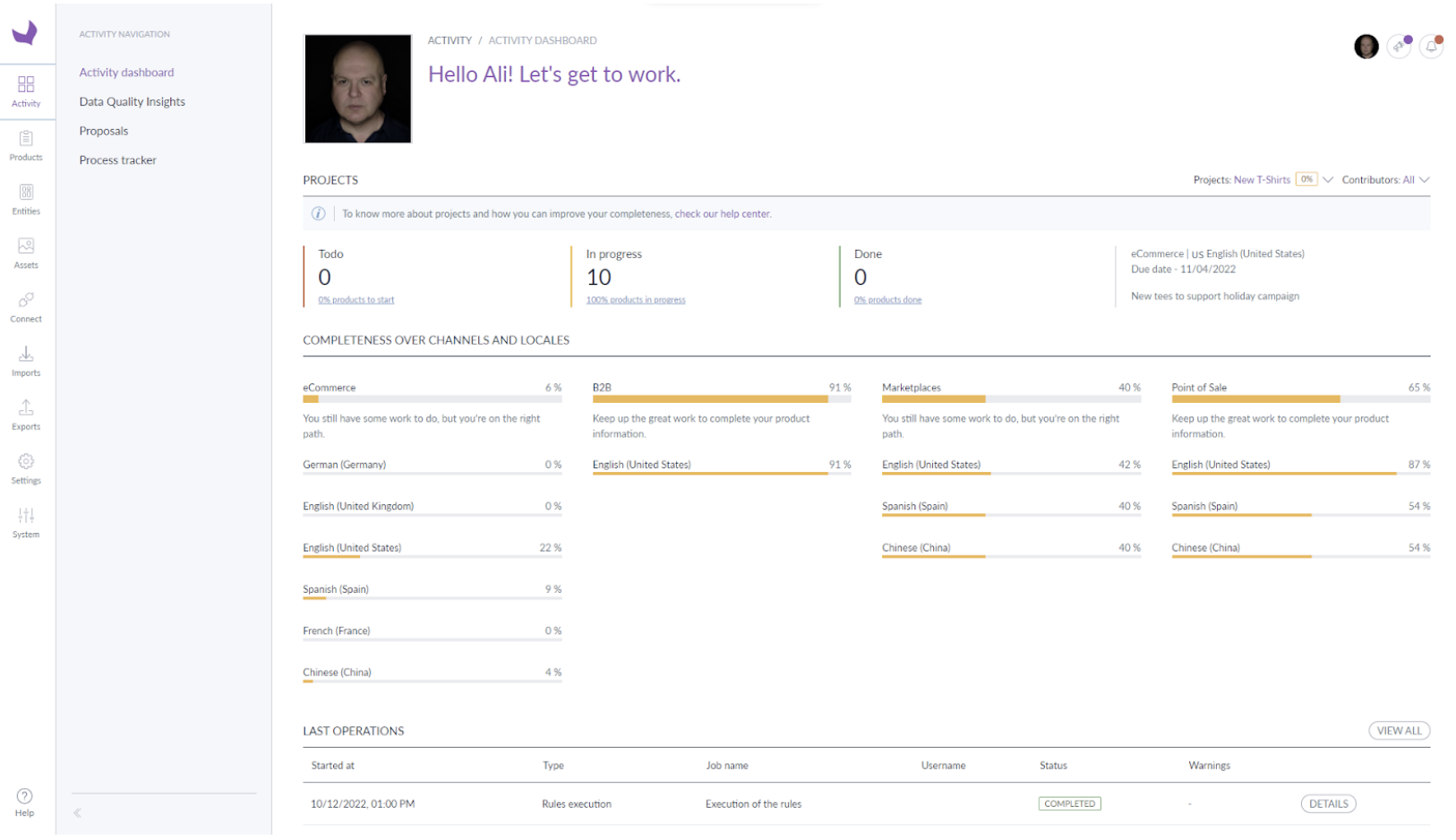
How is this a different approach than rigid workflow process management? The assignment of the work is made to anyone on the team who has edit permissions for the selected products. So it doesn’t matter if Mary or her teammate Joseph completes the work, as long as it gets done. If Mary were to decide she wanted to escape to a remote island for a few weeks, the work doesn’t stop. Joseph can see what the progress of enrichment is, and pick things up without breaking the flow and without missing the critical deadline that was set.
We often see bad product experiences everywhere. “Product description to come when Peter gets back to me with the details” is not something anyone wants to see when researching a product. This is another reason you might need a “workflow”: when collaborating as a team on the product record, you must ensure information doesn’t get out into the wild that hasn’t been checked and approved by a manager first. Akeneo PIM to the rescue here!
Akeneo PIM Enterprise Edition provides granular and flexible permissions settings according to your business needs. I won’t go into detail on all of them here, but some that matter for proposal submissions and approving them are the permissions that can be set for a category in your product catalog. These permit user groups to either own products within the category, edit them, view them, or have no permissions at all.
Someone who can edit a product in a category, but does not own the category it’s in, will be able to edit a draft of the product information and then “Send for Approval” – individually, sequentially, or as part of a Bulk Action. The product(s) status will change accordingly, and the users that are part of the group that owns the category will be notified that they have proposals sent for their approval. They can view those in a single place from the Proposals menu under Activities, for a specific product in the Product Edit Form, or by creating a custom View that includes the Draft Status filter. Whatever suits your style of working the best! Whether the manager approves or rejects the proposal(s), the product(s) status will change accordingly: “Working Copy” ready to be published, “Waiting for Approval” or if the proposal doesn’t pass muster, back to “In Progress” it goes.
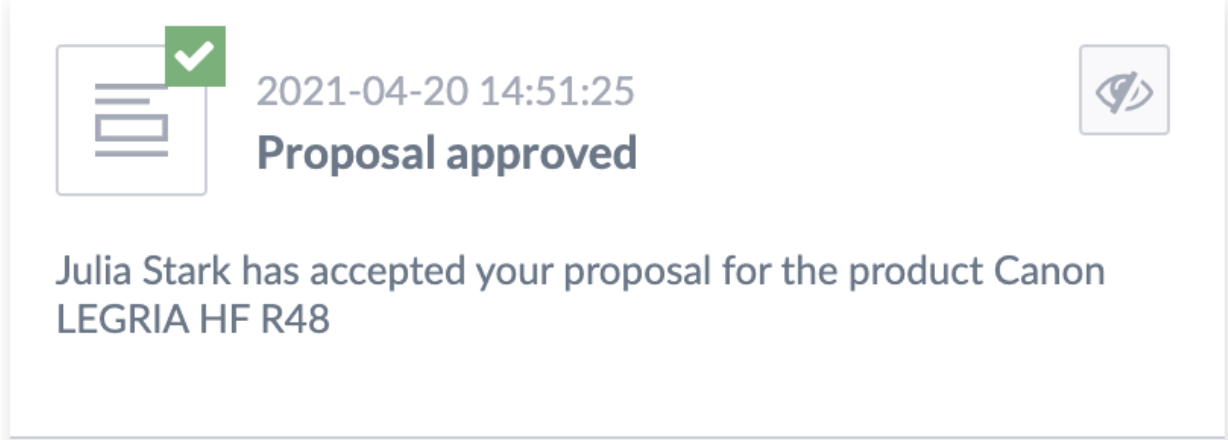
Notice some of that Akeneo usability and flexibility in the way Approvals work; the permissions are assigned to a group of users, so anyone within them can work as required to get the job done. Mistakes are minimized if not eliminated, and the workflow doesn’t stop because someone forgot to approve things.
There’s more details to Proposals and Approvals, so check out the Akeneo Help Center to find out more.
Why am I writing about all this for product information management for commerce businesses like yours? We are asked if Akeneo PIM Enterprise Edition has workflow capabilities. As you can now see, the answer is “Yes, we do! And you’re going to love how it works, and how it lets you get work done!”
Ready to experience some of that workflow flexibility for yourself? Get in touch with us, and we would be happy to discuss how you can collaborate more effectively, without the rigidity.

Sustainability is transforming how brands and retailers operate. From resale and refurbishment to take-back programs, discover how businesses across...
Read more
Delivering a great customer experience isn’t just about having the right technology, but about having the right data to fuel it. Discover how SAP...
Read more
Sustainable fashion is important for both businesses and the world. Learn how ethical sourcing, circular fashion, and mindful consumerism can reduce...
Read more